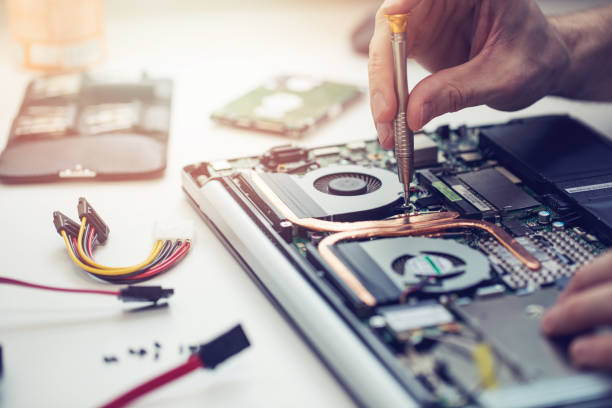Screen replacement
Carrying your phone with you at all times means that there is a chance you might find your screen cracked when you drop your phone on a hard surface or bump into something with your phone in your pocket or even when you accidentally sit on your phone. We understand the inconvenience of having a broken screen specially since your screen’s digitizer could malfunction as well, which means that the touch function will not work as it should. Our technicians can replace your broken screens in less than 30 minutes (for most phones).
Signs that indicate your phone screen might need replacing include:1. Cracks or Physical Damage:
Visible Cracks: Any cracks, chips, or shattered areas on the screen can impair visibility and indicate the need for a replacement.
Broken Glass: If the screen’s glass layer is broken, it compromises the phone’s usability and may require replacement.
2. Display Abnormalities:
Dead Pixels: Dark or unresponsive spots on the screen indicate dead pixels, which might necessitate a screen replacement.
Flickering or Lines: Persistent flickering, lines, or distorted images on the display are signs of a damaged screen.
3. Touchscreen Issues:
Unresponsive Areas: If certain areas of the touchscreen are unresponsive to touch or consistently fail to register input, it could signify a damaged screen.
Ghost Touches or Erratic Behaviour: Random, unintended touches or swipes without user interaction indicate touchscreen problems.
4. Discoloration or Bleeding:
Discoloration: Unusual colours, tints, or spots on the screen, especially after impact or exposure to moisture, indicate screen damage.
Screen Bleeding: Light bleeding from the edges of the screen or visible backlight leakage could point to a damaged display.
5. Functionality Issues:
Inability to Display Content: If the screen remains black or displays nothing despite the device being powered on, it could indicate a screen problem.
Dimming or Brightness Fluctuations: Inconsistent brightness levels or automatic dimming without user input might be a screen-related issue.